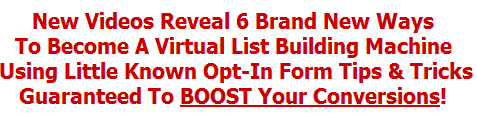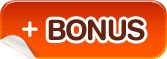Respond Within The Next 48 Hours And You'll Get
3 Hot New Bonuses Not Available Anywhere Else! |
How To Trick Out Your Optin Boxes
Before You Can Say Jack Flash...
Then Put 'Em On Your Facebook,
Blog, Web Pages, Sidebars, Fly-Ins,
Squeeze pages, Email Capture Pages,
Exits and Pop Up's And Become
A Freakin' List Building Machine!
Date:
From: Marlon Sanders
Dear Friend,
Opt-in Boxes.
You need 'em on your blog, Facebook Wall AND Fan Pages, Mini-Sites, Viral Sites, Affiliate Sites, Squeeze Pages, Web Page sidebars, popups, fly ins, exit pages -- and the list goes on and on.
But have you EVER tried to figure out how to cram one of those suckers into the sidebar of your page, or try to fit it into the small pop up windows? Tisn't easy to figure out.
And what about putting your opt-in box on Facebook when there ain't anywhere to put the freakin' HTML code! What do you do then?
And how about CUSTOMIZING your submit button so it's one lean, mean tricked out call to action that you'd be proud of showin' to your momma?
Those old gray buttons are fine but SOMETIMES you wanna trick it out with a bright, shiny button. How do you pull THAT off without watching your hair fall out on your keyboard?
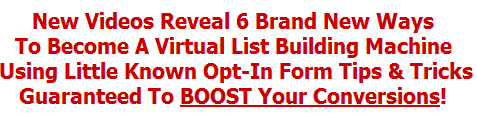
We've taken the best tips, tricks and secrets we could uncover, then created very simple to understand and follow videos that show you exactly what you need to do, and how to do it.
All you need to do is sit back and watch as these hush, hush tricks are revealed to you right in front of your eyes.
Here are the details on the videos you're going to receive:
|
Video #1: How To Add a Custom Optin Form To Facebook In 5 Minutes Or Less!
Facebook is all the rage now. So I figure why not stick your opt-in box on THERE where all the people are hangin' out? Hey, however many opt-ins you get, they're all FREE!
If you're using Facebook, and most people are then just this one video alone is worth 10x the cost of the product!
This 15 minute video shows you everything you need to know in simple to follow steps, including:
• How to add a tricked out optin box to your fan page in 5 minutes or less.
• Discover which scripts you can and can't use when customizing your Facebook pages.
What you probably don't know is, FBML is similar to HTML but there are limitations.
Most optin forms rely on Javascript, but the FBML boxes don't permit too much Javascript or they'll stop working. So how much is too much? Find out.
• Where to get the code you need to create your Facebook Optin Form.
• Once you know where to get the code the question is, should you use the "simple" code or do you have to go the "hard route" and use advanced code?
You'll waste a lot of time if you pick the wrong one, but don't worry because we've dug in and figured out the nitty gritty for you. |
| Video #2: How to Add Your Optin Form To Your Facebook PROFILE
Put Facebook to work building your list by adding the optin form to your widely viewed "profile" page!
• The information on how to do this is very hard to find. It's not common knowledge and unless you know exactly what to do and how to do it, you'll spin around in circles trying to figure it out.
If you don't have someone showing you how to add the code to the page you'll probably never get it figured out.
I had to dig through several tutorials on how it's done and watch 3 different videos to find out what I already thought...
It's darned difficult to get the form on your profile, but so worth it once it's there! |
| Video #3: How to Customize Your Optin Code To Fit Your Web Page Sidebar.
This is one that drives me crazy. How do you shrink your opt-in box code that your autoresponder company gives you down and make your name and email boxes small enough that you can STICK 'EM right in a sidebar just like the one on the left of this page?
So I had Lisa who has done my web designs for most of my time in Internet marketing save a few years -- I had her cook up a little step-by-step video that explains it all in English, so you can do it even if you're baffled by the whole thing.
• If you're using Aweber then you'll be out of luck on this issue, unless you watch this video, of course.
But what if your sidebar is SMALLER than that? It's not easy to figure out unless you can actually SEE what to do, right in front of your eyes.
• Increase your subscriber base by adding an optin form to your sidebar.
If your visitors don't optin to your list via your popup, it's another last minute chance to get that subscription.
• Where to get a free hover ad generator.
Hey, nothing is sweeter than grabbing those free opt-ins from people who come to your web pages from affiliate traffic, social media or that black hat stuff you swear on a stack of John Caples books you don't do! |
Video #4: Drop Shadow Table Effects Revealed!
• How to create nice looking drop shadow effects on your squeeze page in just a few minutes using this simple little snippet of copy & paste CSS Code!
Gone are the days when you'd have to use HTML to create tables, or Photoshop to create the drop shadow effect.
No more slicing your image to turn it into HTML to make the page with the shadow. Now all you do is add a bit of code and that's it.
Nice and simple... but ONLY if you know what you're doing.
Try to do this without the video and you're going to end up with a huge mess on your hands! |
| Video #5: Easily Create CSS Drop Shadows On Text!
Good gosh. When I got into Internet marketing, the word CSS didn't mean a thing. Now you can't even create a web page in Dreamweaver without using CSS.
Just with a teeny bit of copy 'n paste stuff you can add drop shadows on the text on your page. Now if that isn't pimp, I dont know what is! |
| Video #6: How To Add a Custom Opt-in Form To Your WordPress Blog
Discover how to turn your blog readers into subscribers to your mailing list by adding a simple optin form to your sidebar.
This sounds fairly simple, but I'll tell you unless someone shows you what you need to do with the sidebar.php file on your Wordpress Blog, you'll NEVER figure this out.
You're "supposed" to be able to make a change to the .php file then click to save changes, but if you take a look at your blog you'll see there ain't no "submit" or "save changes" button.
So what the heck do you do?
There's a little trick to getting that to appear. We'll not only show you where to activate that, but also exactly where to add the code.
Once the code's on your page just sit back and watch as your blog readers turn themselves into loyal email subscribers. |
All 6 Step by Step "How To" Videos
Can Be Yours For Only $27.00
...But ONLY If You're Quick to Respond!
If you sat down and tried to figure out all of this on your own from scratch, you'd end up spending at least 10 or 15 hours of your time. Maybe more. If you're anything like me, you simply don't have that much time to waste.
That's what makes this offer so irresistible. It's not the low price of the product or the fact that the videos are so easy to watch and follow along. Or the fact that you're going to receive the ACTUAL code we've been using in the videos...
What makes this offer such a "no brainer" is the amount of time, energy and frustration you're going to save after watching just one or two of the videos! And the pay-off is enormous as you watch your subscriber base grow and your conversions go up
You Better Snag This Before I Change My Mind On The Price!
The price is a ridiculous $27.00 and I'm almost embarrassed to sell it this cheap -- but I need some testimonials before I raise the price to $47. So until I get those or change my mind, the price'll stay at $17.
I mean come on, how many email addresses do you need to collect using just a few of the steps in the videos to make it worth $27?
If you have ANY PLR just sitting there on your hard drive and you get a few people on your list, you'll probably sell SOMETHIN' for a measley $27.
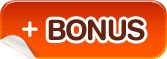
|
Act Right Now and You'll Get
3 "Early Responder" Bonuses! |
BONUS ONE: Internet Marketing Power Tools ($27 Value)
This 90 minute presentation gives you insider access to the best resources on the net!
I was going to sell this product on it's own next week for $47, but this product needed 3 bonuses, so I decided to offer it right here and now.
Remember, the Power Tools bonus is only guaranteed to the first 45 people that order, so make sure you grab your copy of "Optin Video Secrets" while you can.
I can only guarantee the 90 minute "Internet Marketing Power Tools" bonus to the first 45 people to order, so you'll definitely want to take action now before it's too late.
BONUS TWO: "Customization Secrets" Video
Discover how to pass your subscribers name, email address and an unlimited number of custom variables through to your squeeze page, landing page or sales letter!
This increases your response by leaps and bounds so not only do you increase conversions, but you also helps make that extra little conection with your customers.
BONUS THREE: "Optin Tips, Tricks and Secrets"
This final video is a collection of tips, tricks and secrets you can use to jazz up your optin forms, squeeze pages and landing pages. We've even provided you with the copy/paste CSS code to make it super simple to add the newest, most in demand effects to your pages.
| |

|
Here's My 60 Day
100% Satisfaction Guarantee!
If you're not 100% thrilled and delighted with everything you receive just let me know.
All refunds are processed with no questions asked, hassles or problems. It's that simple! |
|
| |
|
Paypal lets me issues refunds from within their interface in one click within 60 days. After that, it gets more complicated.
So plain and simple... If you feel you didn't get your money's worth for ANY reason within 60 days, I'll give you your money back.
But really, it's $27 bucks AND we cover exactly what I told you we'd cover. So I just don't see any way you're gonna want your money back.
To Order Just Click "Add To Cart" |
|
If you have any problems ordering or need assistance, go to this URL for support: http://www.getyoursupport.com
Best Wishes,
Marlon Sanders

|