Say "Goodbye" to Your Graphic Designer, because...
"You'll Be Amazed To Discover
How Incredibly Simple It Can Be
To Knock Out Your Own
High Quality Killer Web Graphics
Using Simple, FREE Software!"
Just imagine never having to pay for headers,
banner, blog images, or any other graphics again!
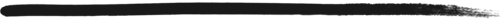
From: Marlon Sanders
Re: Your own web graphics!
Dear Fellow Marketer,
I remember it as clear as yesterday.
It was just over fourteen years ago when I decided to hire a freelance designer to create a single web page template.
I figured it'd be a great way to beat the learning curve, save myself some time and end up with a slick, top quality sales page template.
I paid $1500 and waited...
Then I waited some more...
Then I FINALLY got my template!
It was one of the WORST decisions I've ever made!
The guy took about 4 weeks to finish the template and in the end he emailed me a .zip file with a bunch of "useless" PSD files and HTML pages.
In his defense, the design was pretty slick.
But there wasn't enough room to write more than a headline and a couple paragraphs in the template!
Well if you've ever read my amazingformula.com sales page or virtually any other sales pages of mine, you'll know I need space for some pretty darn long sales letters!
So the HTML page template wasn't useable. Fortunately he included the .psd files. I went to open one of them and realized right then and there I him to edit them -- or shell out $699 for Photoshop.
Fortunately it wasn't a big deal for me to spend $699 on Photoshop, so I went with the software.
But in today's market, $699 is a LOT of money. Especially if you're just starting out.
So what choices do YOU have?
Let's look at the alternatives
1) You can have a plain text page with no graphics.
This obviously works now and then but with all the slick web 2.0 graphics out there, plain text is just too boring!
2) You can take an graphic design course at your local college but all you'll learn there is HOW to use Photoshop.
That'll cost you anywhere from $500 to $700 and doesn't even include any software so that's not really a solution.
Plus all they really show you there is 101 things you aren't ever going to need to know in the future.
(There are only about 4 areas in Photoshop that you'll use. The rest is for people who do digital photography and stuff like that!)
3) You can find ONE designer that you can trust.
This is ideal, however once the word gets out that this designer is the real deal, you'll wait longer and longer for your finished files.
4) You can take a Photoshop course.
This is a pretty good idea, but again you're going to learn what you need to know AND a lot more.
5) You can buy pre-made graphic packages.
I've seen some fairly decent pre-made graphic packs. But the problem is that the images rarely meet all your needs.
For example, the headline graphics need editing and they're in .psd format. So again, that's gonna require Photoshop.
The header images are usually too big for your blog header specifications. So you gotta resize them and they never end up looking right.
You get those cool looking hand drawn graphics but they're usually grouped together on one image so you gotta somehow extract the one arrow you want. How the heck do you do that without Photoshop?
Having said that, right about now
you're probably thinking...
"Marlon, I know you're going to give me a solution, so let's get right down to it. I've wasted enough time already -- what'cha got for me?"
To that, I'm gonna say this:
I've come up with the fastest, easiest and CHEAPEST possible way for you to get the graphics you need!
Before I explain more, take a minute and ask youself these questions:
What if you could do ALL this and more?
• Whip out a new graphic anytime you felt like it. |
| • How to get 1 click access to software you never have to download, or install. |
| • Save up to $1299 on Adobe Photoshop. |
• How to save an AMAZING $599 to $899 EVERY YEAR on software you pay for, but never end up actually owning.
(Yes you read that right and if you don't already know what I'm talking about you're going to be SHOCKED to learn this!) |
| • Where to get FREE pre-made .psd images you can use commercially. (Most "free" images out there are for personal use. Not many are available for commercial use without some sort of reciprocal payback) |
• How you can edit .psd files WITHOUT Photoshop
(This video alone is worth many times the price of the product since there are only 1 or 2 ways you can edit .psd files without dishing out $1299!) |
| • Create promo graphics for your affiliates every week. |
| • Say goodbye to paying ANYONE for your graphics. Even $5 a shot at fiverr.com is a thing of the past. |
| • Stop waiting to have SOMEONE else to do it for you. |
| • How you're going to be able to knock out quality images even if you have zero design skills. (This means even if you can't draw a stickman you'll be able to create your own images.) |
| • Feel the satisfaction of having made your own graphics |
I've assembled the best collection of tips
tricks, secrets, hacks and workarounds
that I've uncovered in the last 14 years!
I call it the "Graphic Solution"
This "Graphic Solution" consists of some of my very best graphic tips, tricks, hacks and workarounds geared specifically towards Internet Marketers.
I've been doing graphic design for more than 14 years now, so what you won't get are videos filled with junk content.
What you will get are a collection of videos, short, clear cut, easy to understand and follow that get you an END RESULT!
Even better, there's something for everyone here.

Video 1: Free Image Editing Software
In this video you will find out:
• Which FREE software programs we recommend.
• Why you should use more than one program.
• Which programs include advanced editing options.
• Where to get free access to
the software in the videos. |
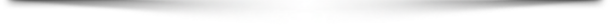
Video 2: Download Recommendations
• Where to get the ONLY software program we recommend
|
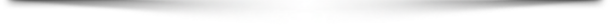
|
Video 3: How to Install the Software.
|
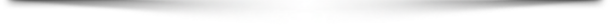
|
Video 4: The One Method You Can Use That Turns a Basic Image Editor into a Photoshop File Editor
|
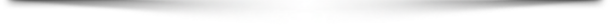
|
Video 5: The #1 Resource For Photoshop Files You Can Use Commercially -- FREE!
|
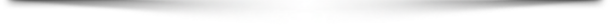



|
Video 6: How to Edit PSD Images Without Photoshop!
You'll discover how to work with layers, resize the psd file, remove unwanted text, add your own custom text and much more.
|
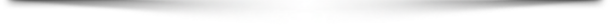
|
Video 7: Quick 'n Simple Image Editing Tricks
• How to remove unwanted contents in an image.
• Removing extra whitespace.
• Adding Text to An Image
|
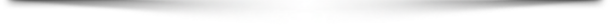
|
Video 8: Image Optimization Tricks
• Tips 'n tricks on saving your images correctly.
• What format to use and when.
|
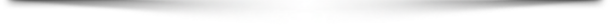
|
Video 9: Image Resizing in a Flash
• How to resize images correctly so you don't lose image quality and keep the image dimensions.
|
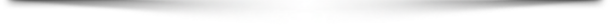
WHO CAN USE THE PRODUCT?
 If you're an affiliate marketer you can use your own graphics on your presale page or blog!
If you're an affiliate marketer you can use your own graphics on your presale page or blog!
 If you sell PLR, you can use it to create a new header graphic. This boosts the overall response significantly.
If you sell PLR, you can use it to create a new header graphic. This boosts the overall response significantly.
 If you're an info-product creator you need banners, graphics, squeeze pages, product covers and much more.
If you're an info-product creator you need banners, graphics, squeeze pages, product covers and much more.
 If you sell to offliners or sell offline you need graphics for your postcards or sales letters. Sales tools. Even powerpoint slides.
If you sell to offliners or sell offline you need graphics for your postcards or sales letters. Sales tools. Even powerpoint slides.
 If you're a video marketer you need a title page.
If you're a video marketer you need a title page.
 If you're an email marketer you constantly need new graphics for your squeeze pages. Or your HTML email templates!
If you're an email marketer you constantly need new graphics for your squeeze pages. Or your HTML email templates!
 If you're a blogger you need graphics for your blog header, featured images, sidebar images and so forth.
If you're a blogger you need graphics for your blog header, featured images, sidebar images and so forth.
In fact, not a day goes by where I'm not uploading a new image so the bottom line is, you need graphics for practically everything!
Please Note: If you already own Photoshop or Photoshop Elements you can use the .psd files in this course easily. You can also follow the steps to get the same end result.
That's why I've created this video course and even more important, that's why I've priced it as inexpensively as I can.
If you're an action taker and grab a copy of the "Graphic Solution" right now, you'll get the complete video course for only $37. $17.
The last time I did a course that showed similar tips and tricks I priced it at $200, so ths deal isn't going to be online very long.
I guarantee you'll be knocking out your OWN graphic images by the end of the day that I'm including a full 60 day MONEY BACK GUARANTEE.
Go through the videos. Follow the easy steps. When you're done you'll have created your own graphic image you can immediately upload to your web site.

